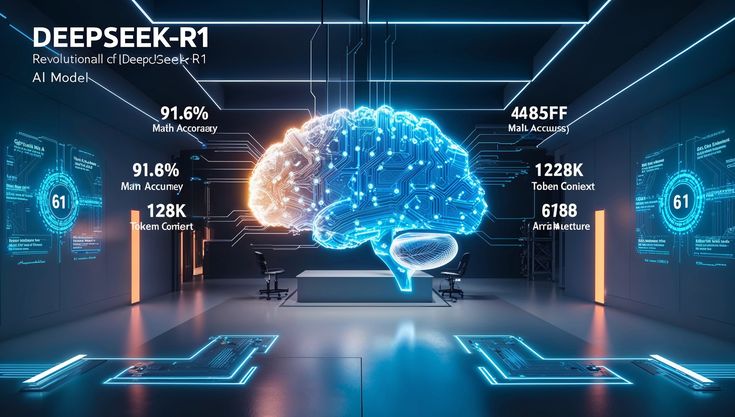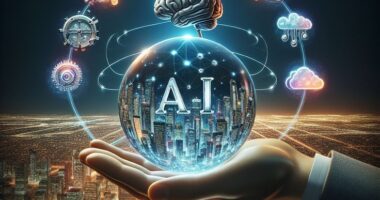DeepSeek is becoming one of the most popular AI tools for writing, learning, coding, and productivity. Whether you’re new to AI or exploring it for the first time, DeepSeek offers a simple and user-friendly way to get tasks done quickly. This beginner’s guide will help you understand how to use DeepSeek effectively and confidently.
What Is DeepSeek?
DeepSeek is an artificial intelligence platform designed to understand and generate human-like text. It can respond to questions, explain concepts, create content, generate code, and assist with various tasks. As a beginner, you don’t need technical skills to start using it—just clear instructions and creativity.
Key Features of DeepSeek
-
Fast and accurate responses
-
Strong reasoning ability
-
Multilingual support
-
Coding and analysis skills
-
Easy-to-use interface
Step 1: Getting Started With DeepSeek
To begin using DeepSeek, access the platform through its web interface or mobile app. Sign up or log in using your account.
Tips for Setup
-
Create a secure password
-
Explore the dashboard and available tools
-
Check your plan and features
The interface is designed to be simple, even for first-time users.
Step 2: Learn How to Create Good Prompts
A prompt is what you type into DeepSeek to get a response. Clear prompts = better results.
How to Write Better Prompts
-
Be specific about what you want
-
Add details or examples
-
Ask step-by-step questions
-
Use simple and clear language
For example:
Instead of: “Write something”
✅ Try: “Write a 200-word introduction about climate change for beginners.”
Step 3: Use DeepSeek for Everyday Tasks
DeepSeek can help with almost any task, from personal to professional.
Common Uses for Beginners
-
Writing articles, essays, and notes
-
Translating or summarizing text
-
Solving homework questions
-
Generating code or fixing errors
-
Brainstorming ideas
DeepSeek saves time by quickly generating detailed and accurate responses.
Step 4: Experiment With Tools and Features
DeepSeek includes different modes and tools depending on the platform version.
Helpful Features to Explore
-
Long text processing: Read and improve large documents
-
Coding mode: Generate code in multiple languages
-
Reasoning mode: Solve logical or analytical tasks
-
Creative mode: Produce stories, ideas, and unique content
Experimentation helps you learn what works best.
Step 5: Review and Edit Output
While DeepSeek is powerful, you should always review the output to ensure accuracy.
Why Review Matters
-
Helps avoid errors
-
Ensures correct formatting
-
Allows you to refine or personalize content
AI is a great assistant, but your final touch makes everything better.
Best Practices for Beginners
Do’s
-
Use clear and detailed prompts
-
Ask follow-up questions
-
Combine AI ideas with your own creativity
-
Check information for accuracy
Don’ts
-
Copy without reading
-
Provide vague instructions
-
Ignore safety or privacy guidelines
The more you practice, the better your results become.
Final Thoughts
DeepSeek is a beginner-friendly AI tool designed to make learning, working, and creating easier. By mastering prompts, exploring its features, and using it consistently, you can boost your productivity and unlock new possibilities. Whether you’re studying, working, or building something new, DeepSeek can help you every step of the way.
SEO Tags:
How to use DeepSeek, DeepSeek for beginners, DeepSeek AI guide, using DeepSeek AI, DeepSeek tips, AI beginner guide, DeepSeek features, DeepSeek tutorial, how to start with DeepSeek, DeepSeek step-by-step guide