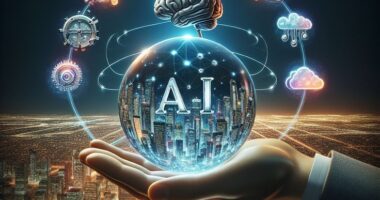RAM (Random Access Memory) plays a crucial role in gaming performance. It helps your computer store and access data quickly, ensuring smooth gameplay, faster loading times, and better multitasking. While the CPU and GPU handle most of the heavy lifting, RAM supports them by providing fast temporary storage for active processes. Without enough RAM, games may lag, freeze, or perform poorly.
Understanding the Role of RAM in Gaming
RAM acts as a high-speed workspace for your computer. When you launch a game, it loads essential data into RAM so your system can access it instantly.
Why RAM Matters in Games
Here are the main ways RAM affects your gaming experience:
-
Speeds up data access
-
Improves gameplay smoothness
-
Allows better multitasking
-
Reduces stutters and lag
The more RAM your system has, the better it can handle complex game environments, textures, and background tasks.
How RAM Impacts Game Performance
Different games use different amounts of RAM. Modern titles require more memory to run smoothly, especially open-world or multiplayer games.
Higher RAM Means Better Game Stability
Games load a large amount of data, including:
-
Maps
-
Characters
-
Textures
-
Sound files
-
Visual effects
RAM stores these elements temporarily, allowing quick access and smooth rendering. If your system runs out of RAM, it may start using slower storage (like an HDD or SSD), leading to performance drops.
Faster RAM Improves Response Time
RAM speed, measured in MHz, also affects performance. Faster RAM can improve:
-
FPS stability
-
Loading times
-
Game responsiveness
While RAM speed doesn’t impact FPS as dramatically as the GPU, it still improves overall smoothness.
How Much RAM Do You Need for Gaming?
The ideal amount of RAM depends on what games you play and how many programs you run at the same time.
Recommended RAM Amounts
Here is a simple guide:
-
8GB RAM: Minimum for light gaming and older titles
-
16GB RAM: Ideal for modern gaming and multitasking
-
32GB RAM: Best for heavy gaming, streaming, and high-end performance
Most gamers find 16GB to be the perfect balance between cost and performance.
RAM and Multitasking While Gaming
RAM also helps when running multiple applications at once.
Why Multitasking Needs More RAM
If you like to:
-
Stream gameplay
-
Run browsers in the background
-
Use voice chat apps
-
Record video
-
Run multiple monitors
You’ll benefit from extra RAM. Without enough RAM, your system may struggle to switch between tasks smoothly.
Upgrading RAM for Better Gaming Performance
If your PC feels slow or stutters while gaming, adding more RAM can provide an instant boost.
Benefits of a RAM Upgrade
Upgrading RAM can:
-
Improve FPS stability
-
Reduce stuttering
-
Boost loading speeds
-
Enhance multitasking abilities
The process is usually simple, especially on desktops. Just make sure your motherboard supports the type and speed of RAM you buy.
Conclusion
RAM plays an essential role in gaming by supporting fast data access, improving smoothness, and enabling multitasking. While it’s not the only component that affects performance, having the right amount of RAM ensures your games run smoothly without interruptions. Whether you’re upgrading from 8GB to 16GB or boosting to 32GB for advanced gaming tasks, RAM is a key factor in achieving a better gaming experience.